React Class Component
React class components are a way to create components in React using ES6 classes. Before the introduction of hooks in React 16.8, class components were the primary method for managing state and lifecycle methods in React applications. Here's a basic overview of how you can define and use a class component in React:
Defining a Class Component
To define a class component, you extend the React.Component class. Your class should include a render() method that returns a React element. This is the minimal setup for a React class component:
import React, { Component } from 'react';
class MyComponent extends Component {
render() {
return <div>Hello, World!</div>;
}
}
export default MyComponent;Managing State
Class components can have local state. You can initialize state in the constructor or using class field syntax, and update it using the setState() method:
class MyComponent extends Component {
constructor(props) {
super(props);
// Initializing state in the constructor
this.state = {
count: 0,
};
}
render() {
return (
<div>
<p>Count: {this.state.count}</p>
<button onClick={() => this.setState({ count: this.state.count + 1 })}>
Increment
</button>
</div>
);
}
}Lifecycle Methods
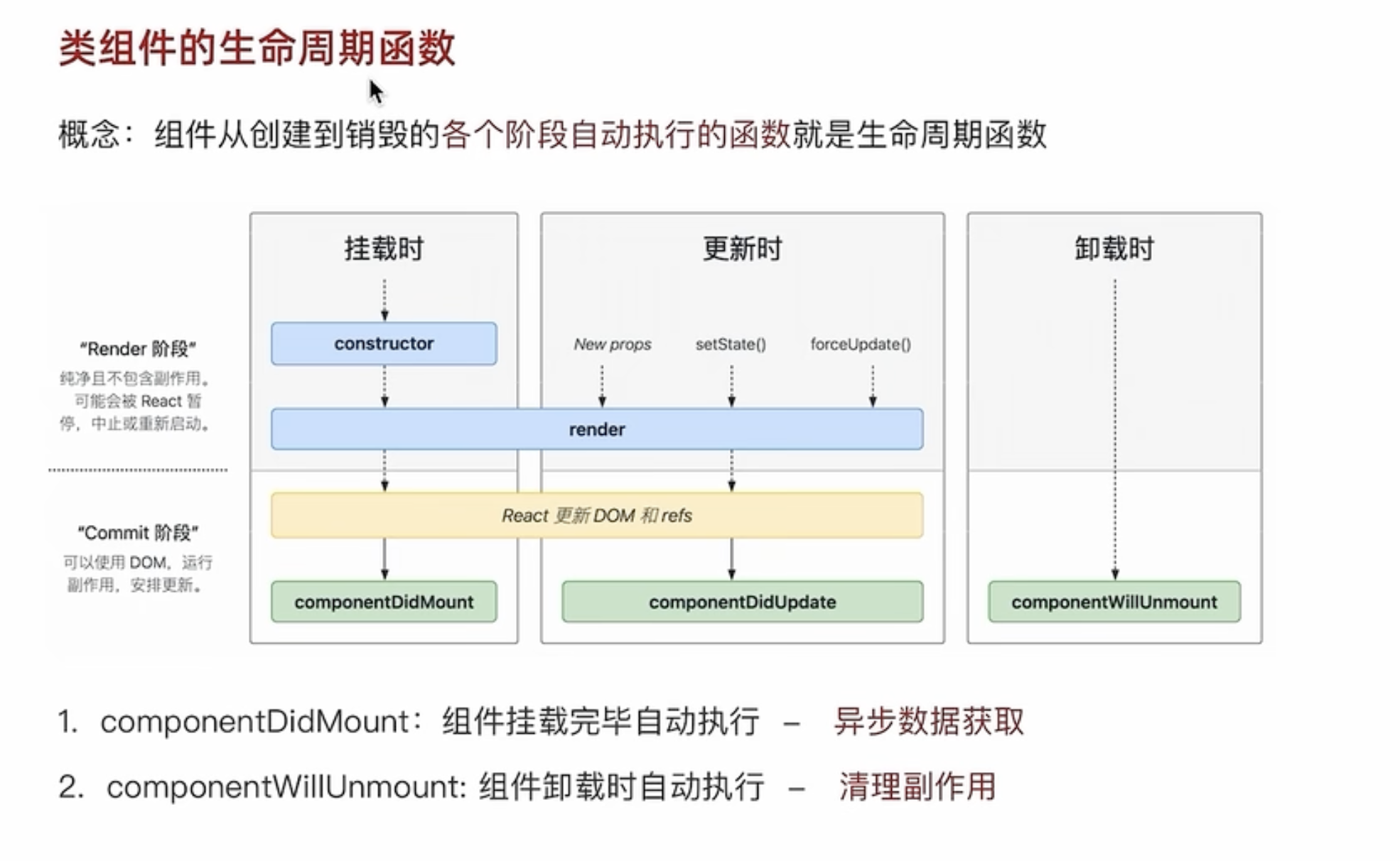
Class components provide several lifecycle methods that you can override to run code at particular times in the component's life:
componentDidMount(): Called once the component is mounted to the DOM. It's used for initializing the component, such as fetching data.componentDidUpdate(prevProps, prevState): Called after the component's updates are flushed to the DOM. It's used for reacting to prop or state changes.componentWillUnmount(): Called right before the component is unmounted and destroyed. It's used for cleanup, like invalidating timers or cleaning up subscriptions.
class MyComponent extends Component {
componentDidMount() {
console.log('Component mounted');
}
componentDidUpdate(prevProps, prevState) {
console.log('Component updated');
}
componentWillUnmount() {
console.log('Component will unmount');
}
render() {
// Component render logic
}
}React class components communication
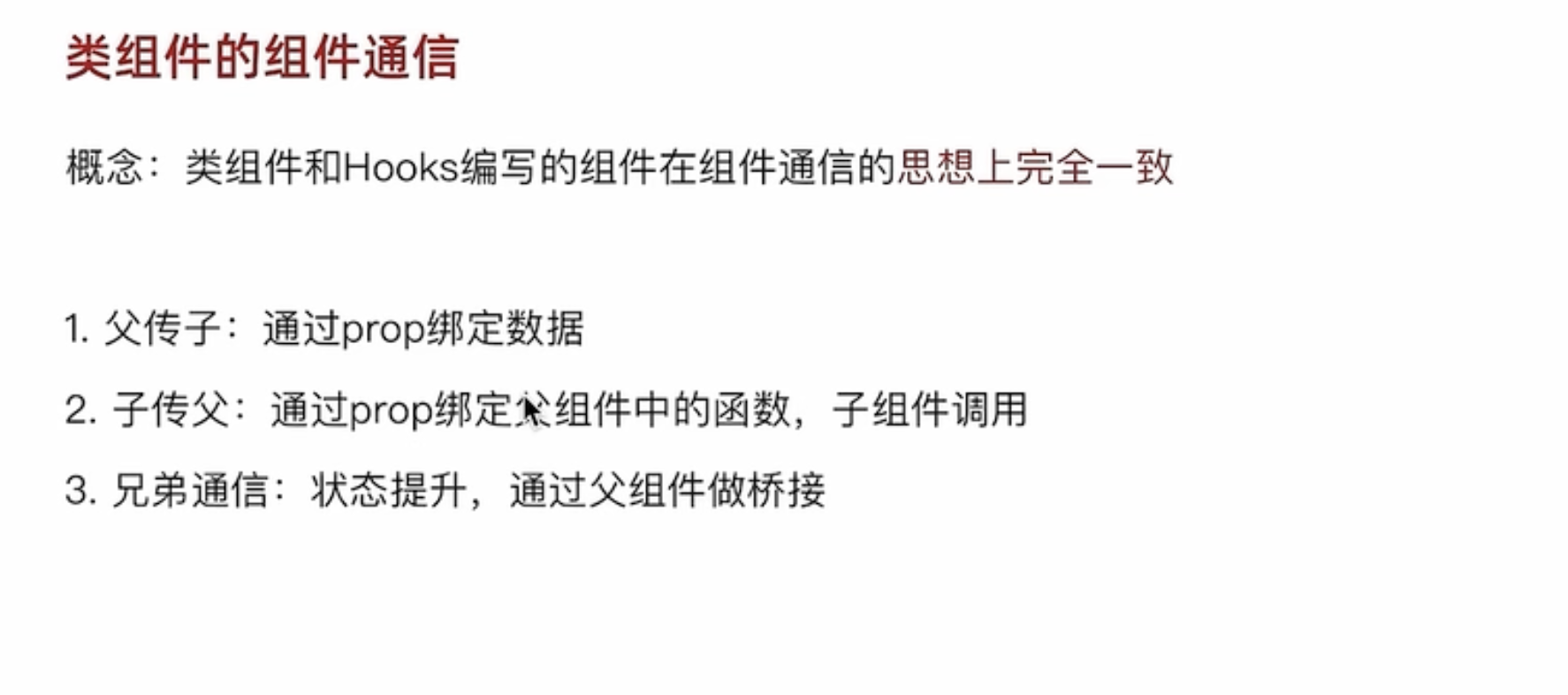
React class components can communicate with each other in several ways, depending on their relationship (parent-child, sibling, or unrelated components). The main strategies include:
1. Props
Props (short for "properties") are the primary method for passing data from parent to child components. They are read-only and allow the parent component to pass data down the component tree.
Parent to Child:
- The parent component can pass data or functions down to child components as props. The child component then accesses these props to render data or call functions received from the parent.
class ParentComponent extends React.Component {
render() {
return <ChildComponent data='Hello from Parent' />;
}
}
class ChildComponent extends React.Component {
render() {
return <div>{this.props.data}</div>;
}
}2. Callback Functions
Callback functions can be passed as props from parent to child components. This allows child components to communicate back to their parent by calling these functions.
Child to Parent:
- The parent component passes a function to the child component as a prop. The child component calls this function, potentially passing data back to the parent.
class ParentComponent extends React.Component {
handleChildData = (childData) => {
console.log(childData);
};
render() {
return <ChildComponent onReceiveData={this.handleChildData} />;
}
}
class ChildComponent extends React.Component {
sendDataToParent = () => {
this.props.onReceiveData('Data from Child');
};
render() {
return <button onClick={this.sendDataToParent}>Send Data to Parent</button>;
}
}3. Lifting State Up
When multiple components need to reflect the same changing data, it's often necessary to lift the shared state up to their closest common ancestor. This involves moving the state to the common parent and passing it down to the children components through props.
class ParentComponent extends React.Component {
state = { sharedData: '' };
handleDataChange = (newData) => {
this.setState({ sharedData: newData });
};
render() {
return (
<>
<ChildComponentA data={this.state.sharedData} />
<ChildComponentB onDataChange={this.handleDataChange} />
</>
);
}
}4. Context API
The Context API provides a way to pass data through the component tree without having to pass props down manually at every level. This is ideal for sharing data that can be considered "global" for a tree of React components, such as the current authenticated user, theme, or preferred language.
Creating and Providing Context:
- A context is created using
React.createContext(). TheProvidercomponent is used to pass the current context value to the tree below. Any component can read this value, no matter how deep it is, by using theConsumercomponent or theuseContexthook in functional components.
const MyContext = React.createContext();
class ParentComponent extends React.Component {
render() {
return (
<MyContext.Provider value='Data to share'>
<ChildComponent />
</MyContext.Provider>
);
}
}
class ChildComponent extends React.Component {
static contextType = MyContext;
render() {
return <div>{this.context}</div>;
}
}5. Event Bus or Global State Management Libraries
For complex applications, especially those with deeply nested components or components that do not have a direct parent-child relationship, you might use an event bus (like Node's EventEmitter) or state management libraries like Redux or MobX. These tools provide more sophisticated ways to manage and share state across the entire application.
Communication in React components, especially in larger applications, can sometimes be complex. Selecting the right strategy depends on the specific needs of your application and the relationship between your components.
Pros and Cons
Class components are powerful and provide clear patterns for managing state and behavior. However, they can become verbose and complex, especially for beginners. With the introduction of hooks, functional components can now manage state and lifecycle features, leading to simpler and more concise components. Despite this, class components remain a fundamental part of React, and understanding them is crucial for working with older codebases or when a class-based approach is preferred for specific reasons.