Zustand

Zustand is a minimalist state management solution for React that enables developers to create global states without the complexity often associated with other state management libraries. The name "Zustand" is derived from the German word for "state," which accurately reflects its purpose in the React ecosystem. It's praised for its simplicity, flexibility, and excellent performance, making it a popular choice among React developers looking for an alternative to more traditional state management solutions like Redux or Context API.
Core Features
- Minimalistic API: Zustand provides a straightforward API that makes it easy to understand and use, even for beginners.
- Hooks-based: It utilizes React hooks, which makes integrating it into functional components seamless.
- Centralized Store: You can create a single store or multiple stores for your application's state, depending on your needs.
- Immutable Updates: Zustand encourages immutable state updates, which helps prevent unintended side effects and makes state management more predictable.
- No Boilerplate: It requires significantly less boilerplate code compared to other state management libraries, enabling quicker setup and development.
- DevTools Support: Zustand supports Redux DevTools, making it easier to debug state changes and application flow.
How It Works
Zustand stores are essentially JavaScript objects where you can keep whatever state you need. To create a store, you use the create function provided by Zustand. This function takes a setup function as its argument, where you define the initial state and any actions that can mutate this state.
Here's a basic example of how to create a store:
import create from 'zustand';
const useStore = create((set) => ({
count: 0,
increase: () => set((state) => ({ count: state.count + 1 })),
decrease: () => set((state) => ({ count: state.count - 1 })),
}));In this example, useStore is a custom hook that components can use to access the state and invoke actions like increase and decrease.
Using Zustand in Components
To use the state in a React component, you call the custom hook provided by Zustand:
function Counter() {
const { count, increase, decrease } = useStore();
return (
<div>
<p>{count}</p>
<button onClick={increase}>+</button>
<button onClick={decrease}>-</button>
</div>
);
}Advantages
- Decoupled State Logic: Zustand allows you to keep your state management logic separate from UI components, leading to cleaner and more maintainable code.
- Flexibility: It doesn't enforce a strict structure, giving you the freedom to organize your state and logic in a way that best suits your application.
- Easy Integration: Integrating Zustand into an existing project is straightforward, thanks to its simple API and minimal setup requirements.
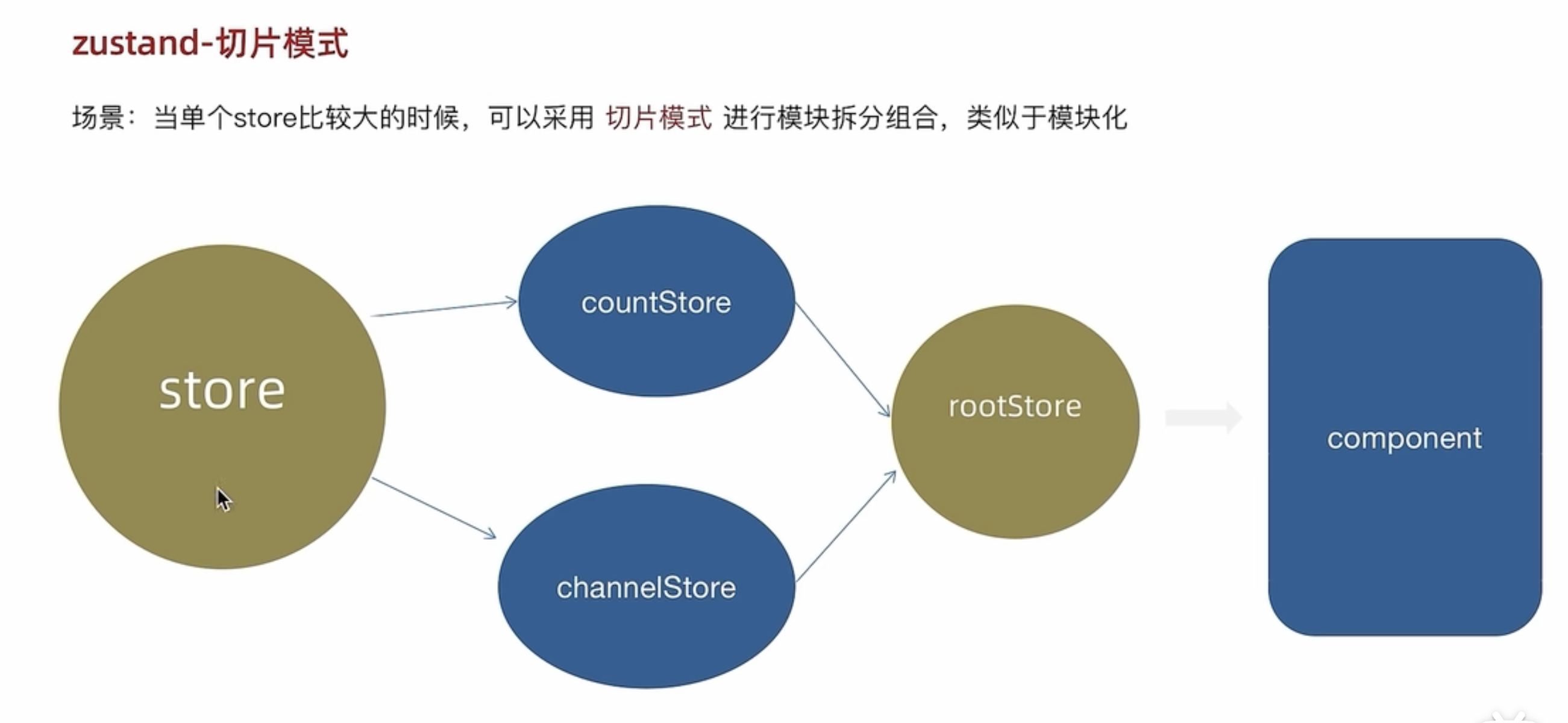
Conclusion
Zustand is a compelling choice for developers looking for an efficient, flexible, and easy-to-use state management solution in React applications. Its minimalistic approach and performance advantages make it an excellent option for both small and large-scale projects. Whether you're building a simple application or a complex SPA (Single Page Application), Zustand provides the tools needed to manage state with ease and efficiency.